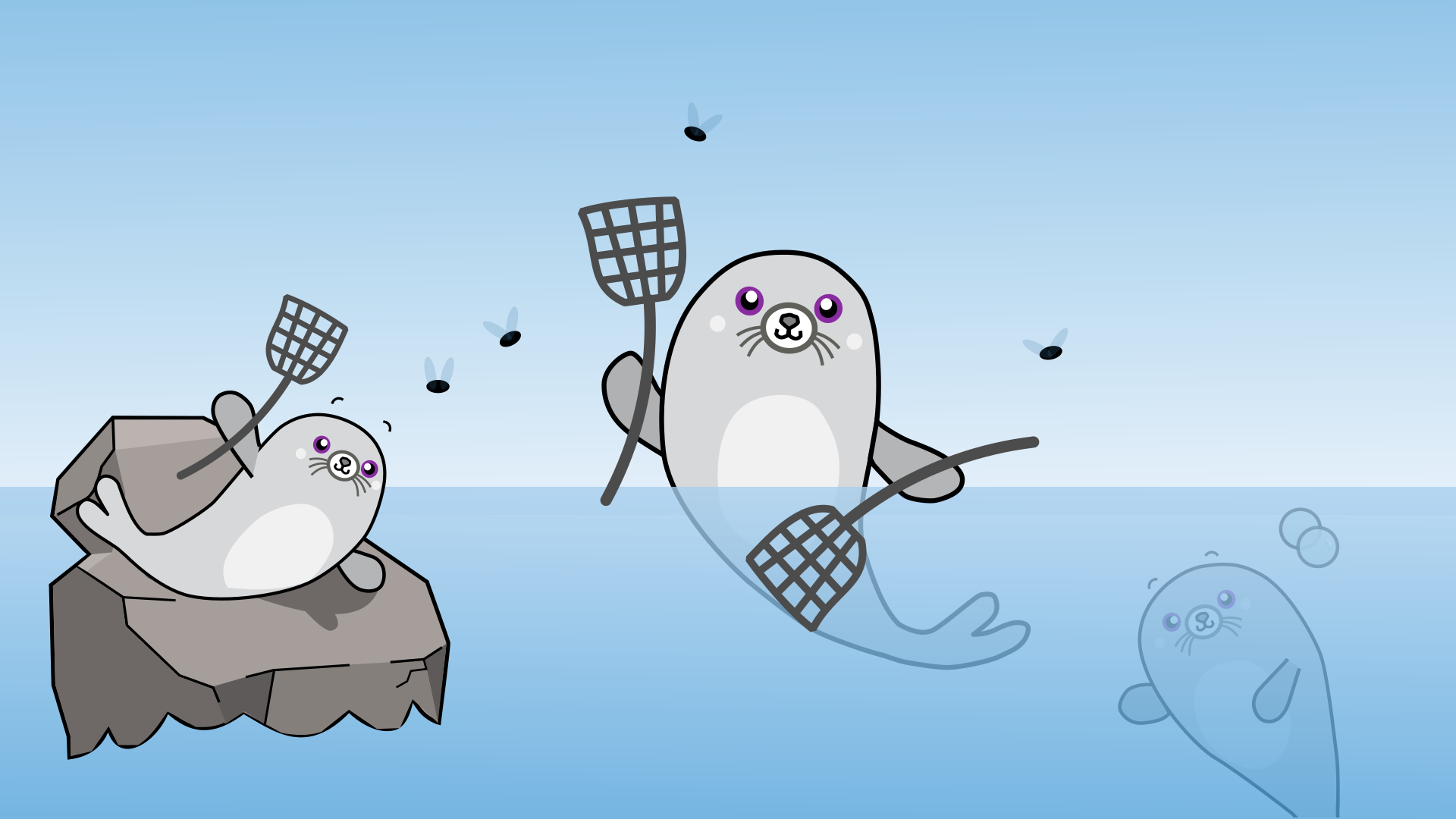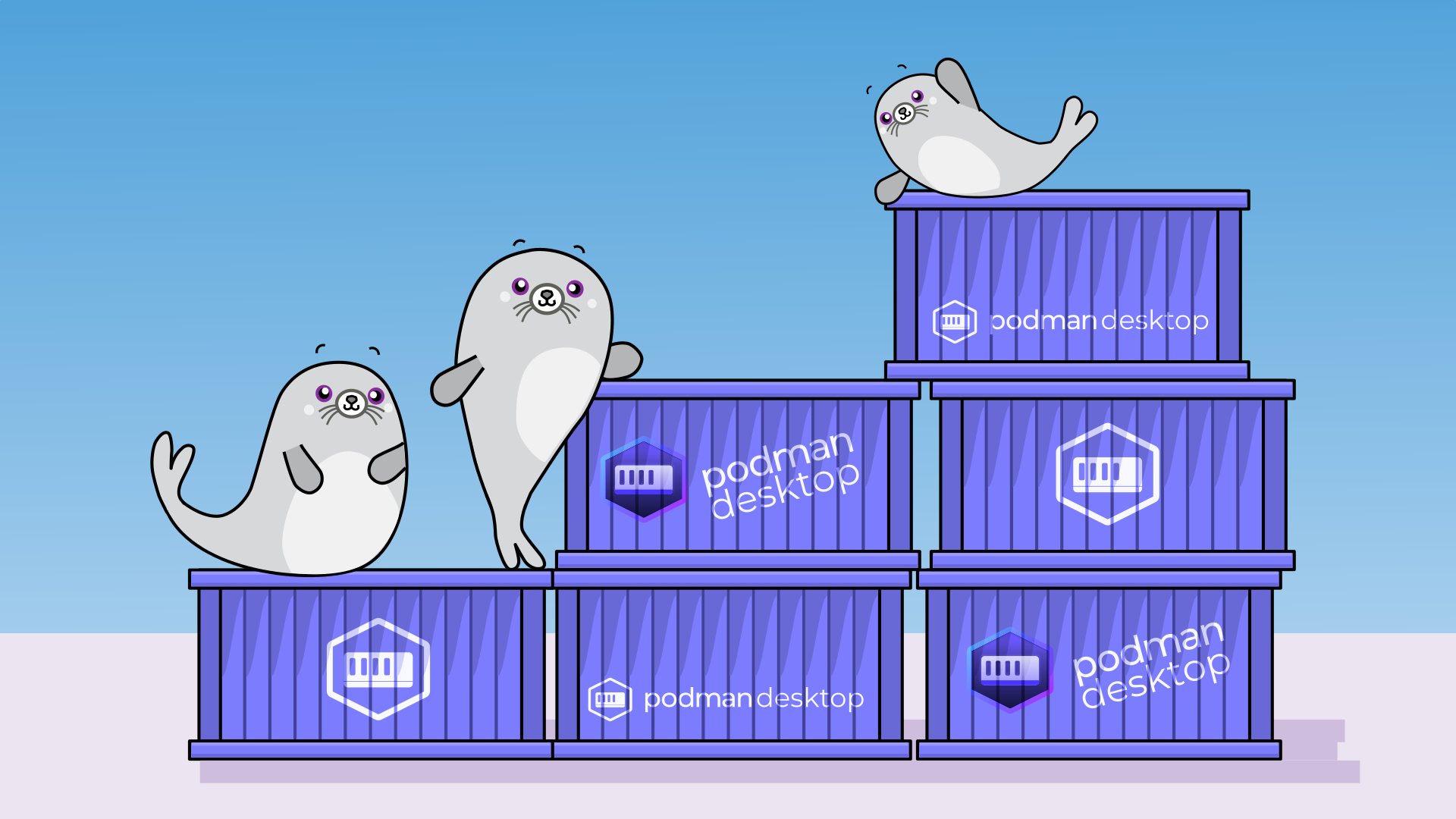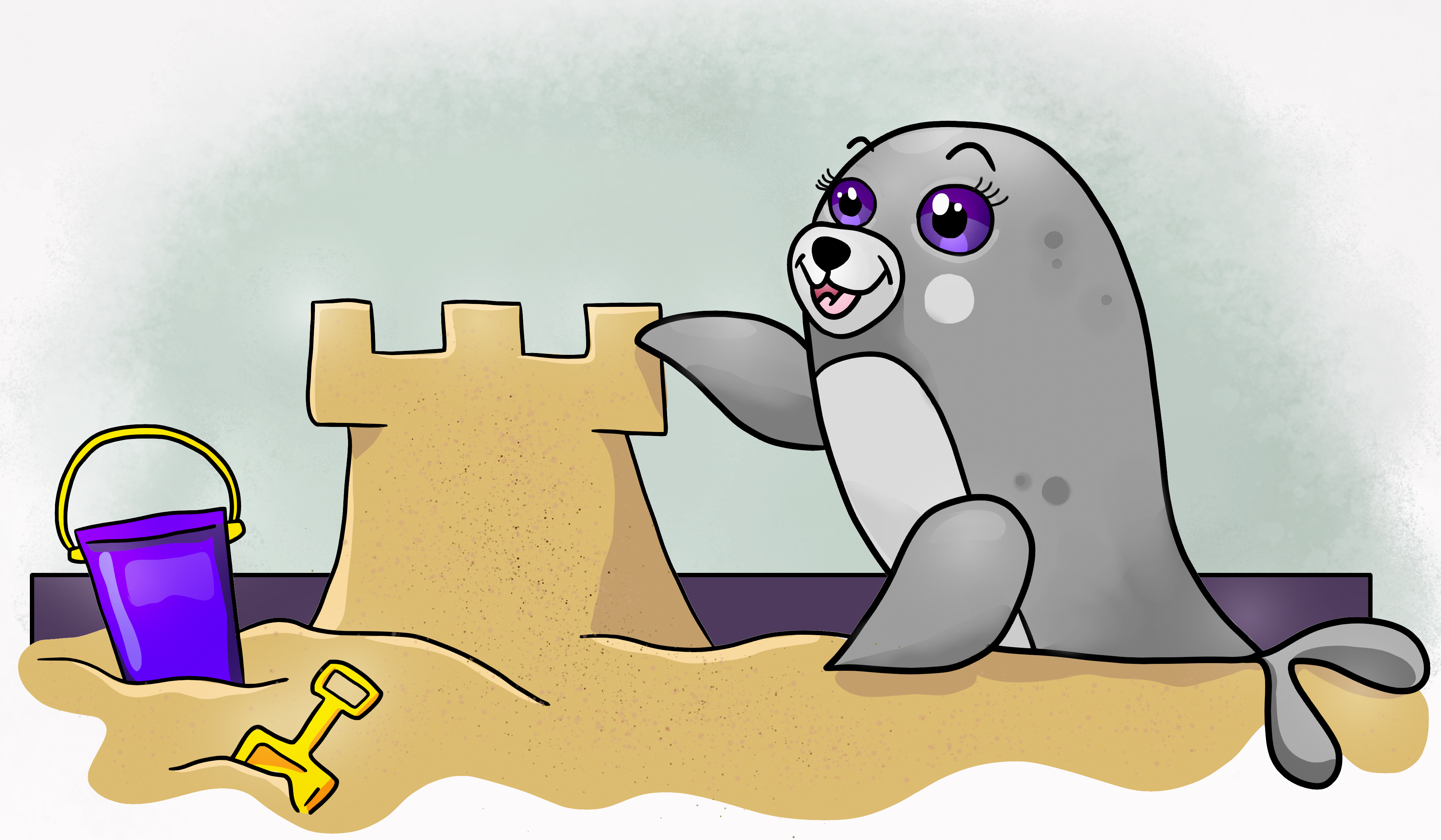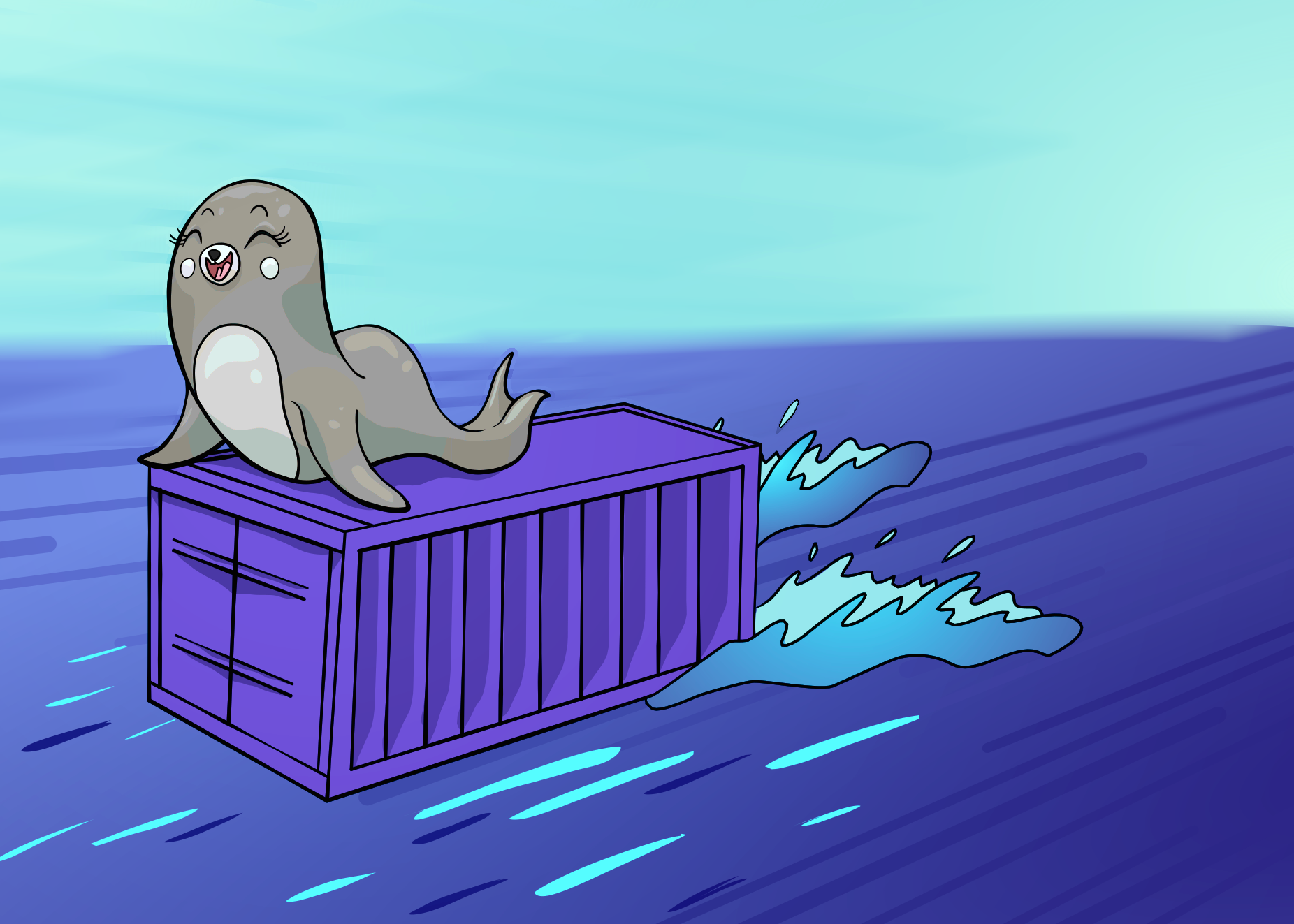Podman Desktop 1.4 Release! 🎉
This is essentially a bug-fix release to fix various issues in UI, but as usual we also added a few new features.
- Podman 4.6.2: Podman 4.6.2 included with Podman Desktop 1.4
- Windows Arm64: Native Windows on Arm64 installers and binaries
- Port range mapping: Start containers and map a range of ports
- Terminal UX Improvement: Persistent terminal sessions when SSH'ing in a container
- Volume Creation: Create volume from the
Volumespage - Bash support: Terminals are now using
bashif available.
Podman Desktop 1.4 is now available. Click here to download it!
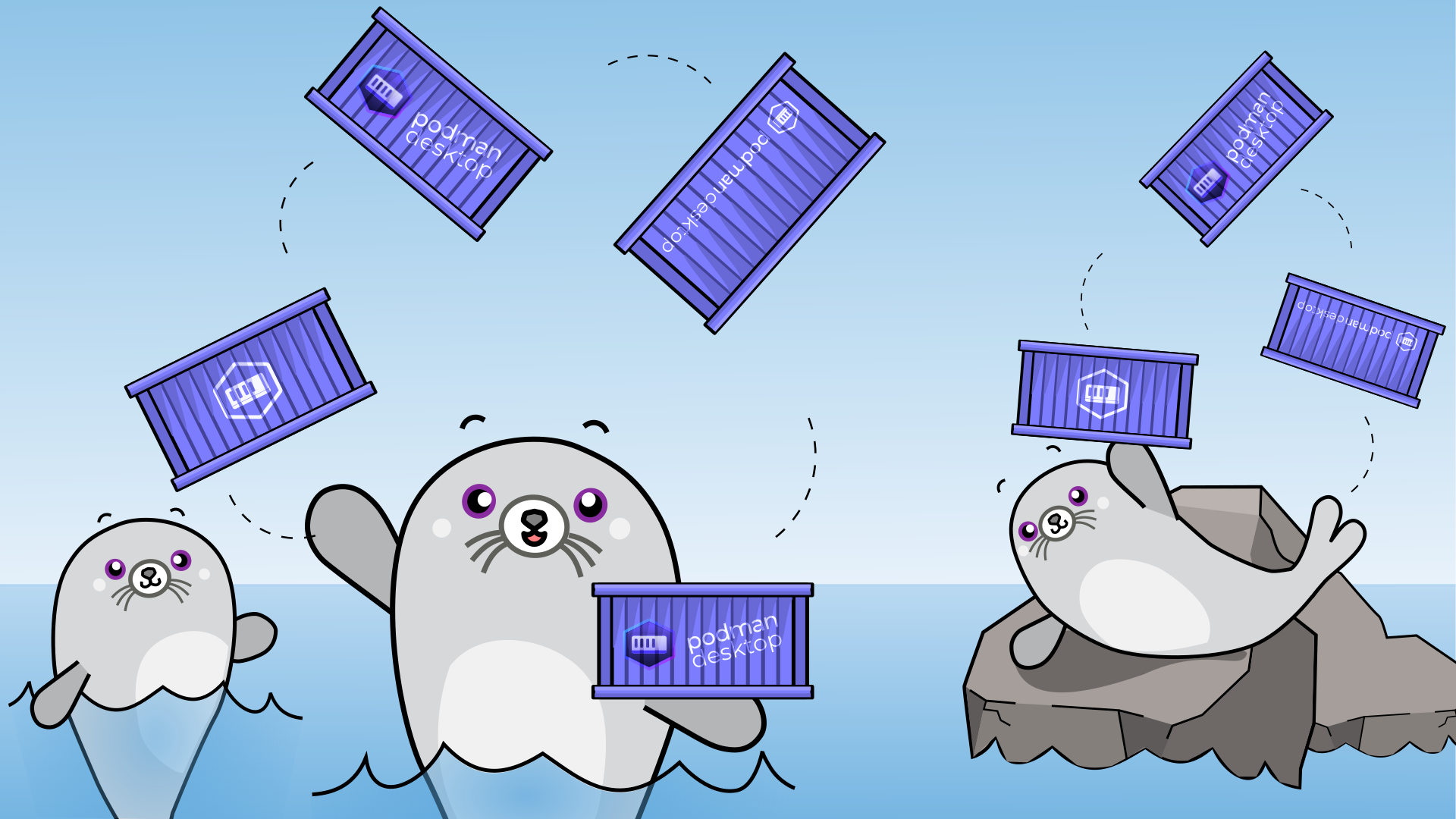
Release Details
Port range mapping #3654
When starting a new container, you can now map a port range between host and container. If the range is not valid between host and container, an error is raised.

Terminal lifetime #3725
When a terminal is opened for a container, it can now be reused after you switched to another part of the Podman Desktop UI.
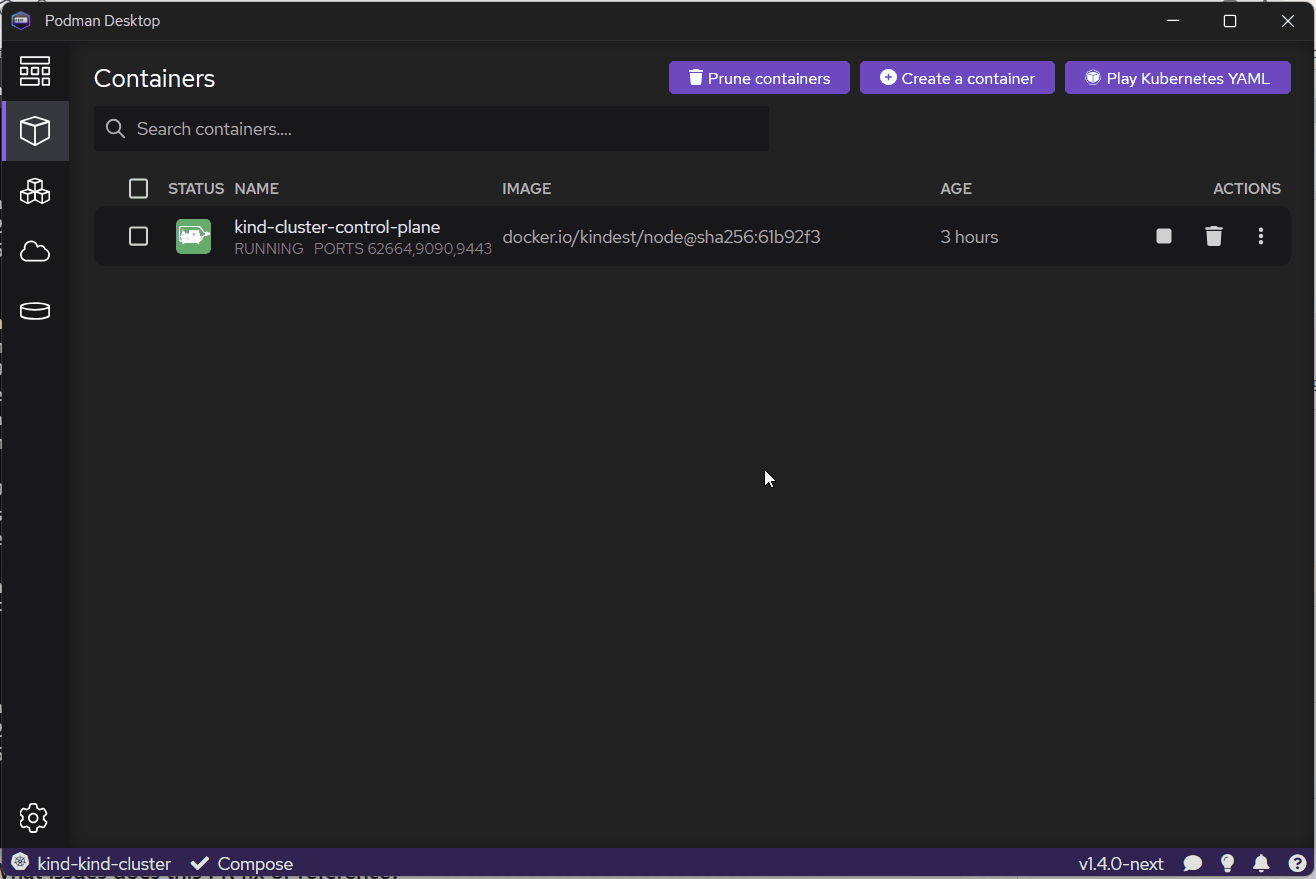
Create volume #3742
The Volumes tab now has a Create volume button. The Create volume UI has a single field for the volume name.
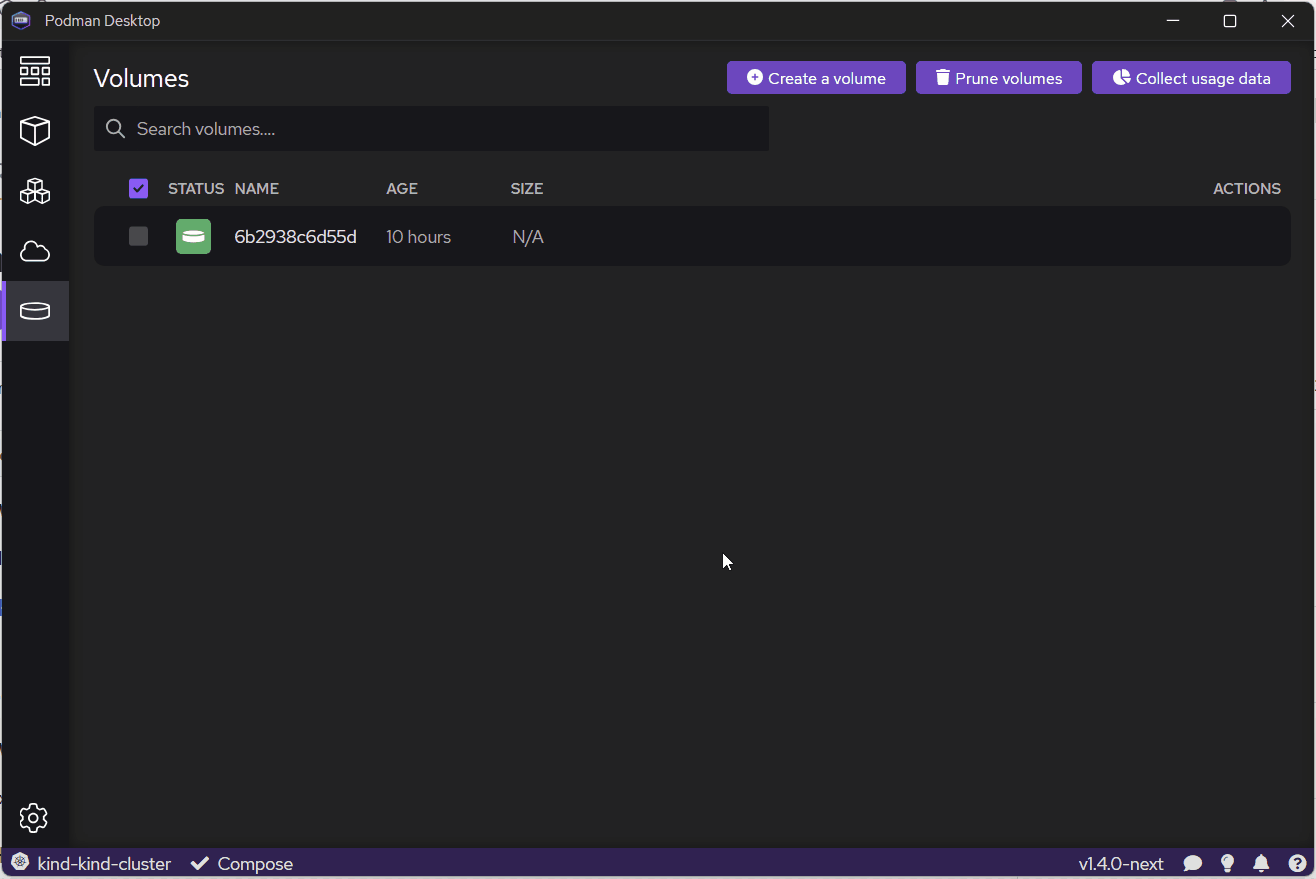
bash support #3750
When a terminal is opened for a container, if bash is available within the container, it will be used. Otherwise, sh will be used.
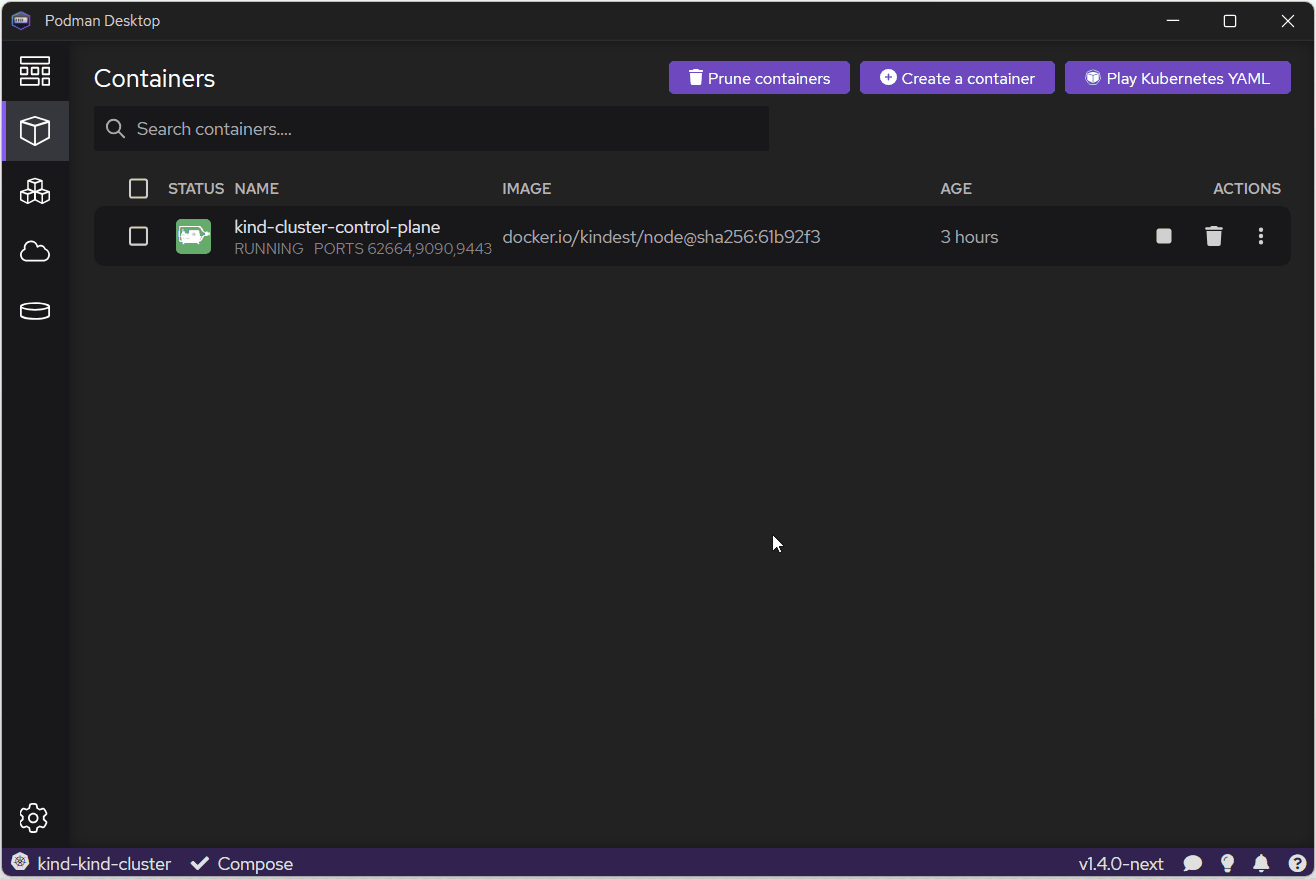
Notable Bug Fixes
- Reduce API calls when listing containers by @benoitf #3489
- Removing a connection(podman machine) should redirect to previous page by @benoitf #3576
- Enhance error message when image is not there by @benoitf #3587
- Dispose kind install button when extension is deactivated (#3586) by @lstocchi #3610
- Replace backslash/slash on windows when building image (#3465) by @lstocchi #3618
- Handle null value in container command (#3620) by @lstocchi #3625
- Add maximum activation time for extensions by @benoitf #3446
- Handle single non-spread arguments by @benoitf #3641
- Grab usage data of volumes only on-demand by @benoitf #3635
- Add arm64 binaries for Windows by @benoitf #3643
- Include right airgap file for Windows and arm64 by @benoitf #3651
- Redirect to previous page when removing a kubernetes connection by @benoitf #3650
- Support port ranges when starting a container (#3204) by @lstocchi #3654
- Add a strict undefined check to messagebox result (#3692) by @lstocchi #3699
- Only restart if a machine is running by @cdrage #3491
- Session to the terminal is reused by @benoitf #3725
- Disable next button and show try again when onboarding failed (#3616) by @lstocchi #3711
- Add podman in PATH after updating process environment PATH (#3729) by @lstocchi #3730
- Allow to create a volume by @benoitf #3742
- Using bash if available otherwise sh in terminal by @axel7083 #3750
- Allow to embed existing component to onboarding (#3755) by @lstocchi #3763
- Some containers never return logs, do not wait for them by @dgolovin #3784
- Remove cancel button when on final onboarding step (#3771) by @lstocchi #3802
- Onboarding add link micromark for commands by @cdrage #3747
- Mounts can be null when using older podman by @afbjorklund #3806
- Remove redundant step completion check when onboarding gets started by @lstocchi #3798
- Ability to click enter in pull image name input by @deboer-tim #3850
- Set proxy environment variable when launching process by @jeffmaury #3838
- The socket location was moved for new podman by @afbjorklund #3853
- Don't log console errors when activating lima extension by @afbjorklund #3852
Community Thank You
🎉 We’d like to say a big thank you to everyone who helped to make Podman Desktop even better.
A warm welcome to @tomgoren, @Julian, @Gelob and @cedricclyburn who made their first contribution to the project in this release.
Final Notes
The complete list of issues fixed in this release is available here.
Get the latest release from the Downloads section of the website and boost your development journey with Podman Desktop. Additionally, visit the GitHub repository and see how you can help us make Podman Desktop better.