Viewing and selecting the current Kubernetes context
With Podman Desktop, you can view and select your current Kubernetes context.
Prerequisites
- You have a Kubernetes context in your kubeconfig file: <your_kubernetes_cluster>. For example, Creating a kind cluster.
Procedure
Open the Podman Desktop tray menu.
- Windows
- macOS
- Linux
In the task bar, click Show hidden icons.
Right-click the Podman Desktop tray icon to open the menu.
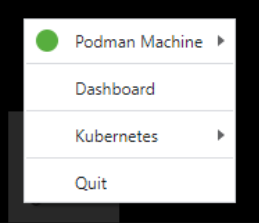
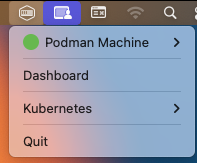
Click Kubernetes to see your current Kubernetes context.
- Windows
- macOS
- Linux
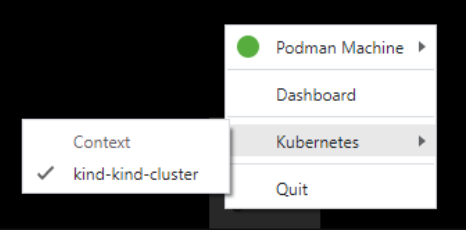
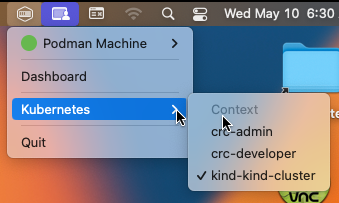
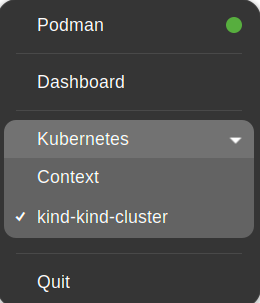
(Optionally) To change your Kubernetes context, click on the context name to activate.