Authenticating to a pre-configured registry
With Podman Desktop, you can authenticate to a set of pre-configured registries:
- Red Hat Quay
- Docker Hub
- GitHub
- Google Container registry
Prerequisites
- You have credentials on a pre-configured image registry.
Procedure
Go to Settings > Registries.
On your registry line, click Configure.
- User name: Enter your user name.
- Password: Enter your password or OAuth secret.
- Click Login.
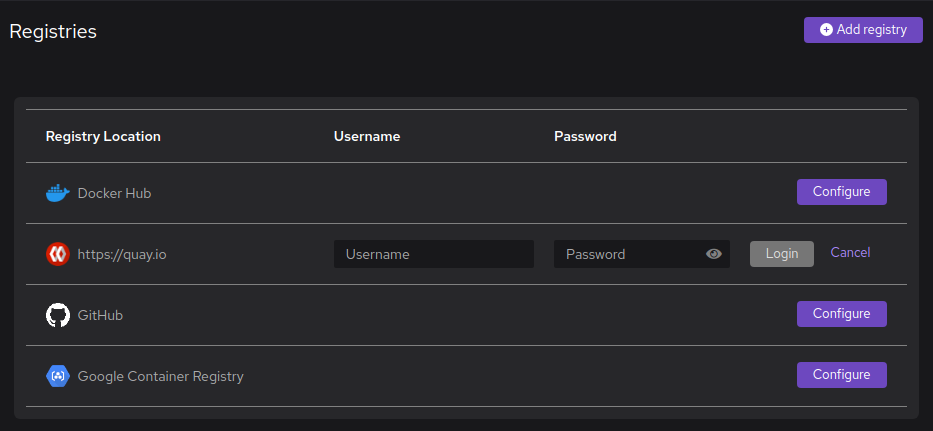
Verification
- Go to Images.
- You can pull a private image from the registry.
- You can push an image to the registry:
- Build an image with the fully qualified name required for your registry, such as
quay.io/my-repository/my-image,ghcr.io/my-repository/my-image,docker.io/my-repository/my-image, ormy-registry.tld/my-repository/my-image. - On your image line, click .
- The contextual menu has a Push Image entry.
- Build an image with the fully qualified name required for your registry, such as