Adding an Insecure Registry to Podman Desktop
In this guide, you will learn how to add an insecure registry to Podman Desktop. An insecure registry allows you to pull and push container images either over an unencrypted HTTP connection, or a HTTPS connection with a self-signed unverified certificate. Please note that using an insecure registry can expose your data to security risks, so it's recommended to use secure connections with a verifiable certificate whenever possible.
- Windows
- macOS
- Linux
Prerequisites
Procedure
Add your insecure registry within Settings > Registries.
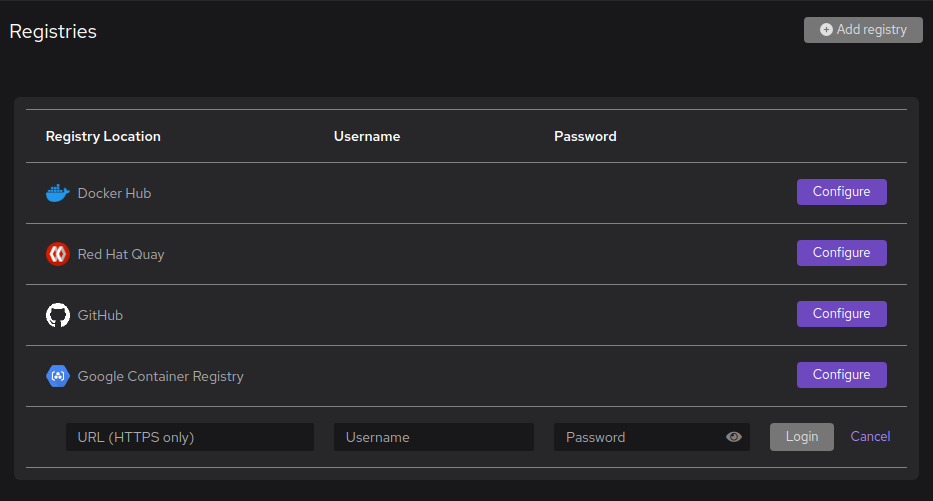
Click "Yes" to the insecure registry warning.
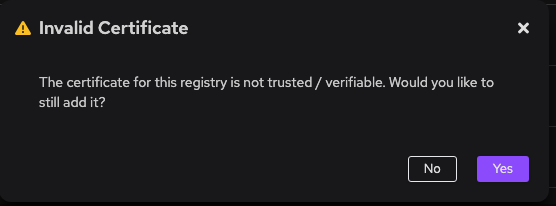
SSH into the Podman Machine to edit
registries.conf.$ podman machine ssh [optional-machine-name]Open
registries.conf.$ sudo vi /etc/containers/registries.confAdd the insecure registry: Add a new
[[registry]]section for the URL of the insecure registry you want to use. For example, if your insecure registry is located athttp://registry.example.com, add the following lines:[[registry]]
location = "registry.example.com"
insecure = trueIf you have multiple registries, you can add one
[[registry]]block per registry.Save and exit the file.
Restart Podman by the CLI or through Podman Desktop.
$ podman machine stop
$ podman machine start
Prerequisites
Procedure
Add your insecure registry within Settings > Registries.
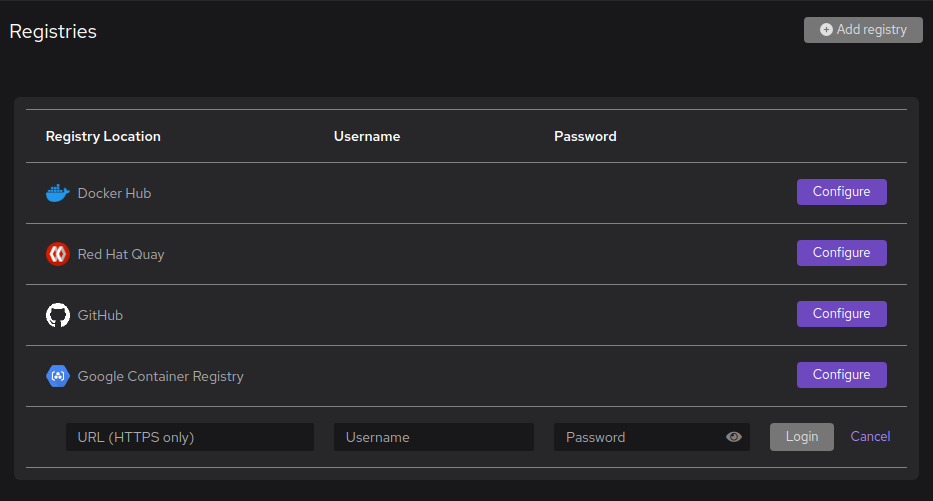
Click "Yes" to the insecure registry warning.
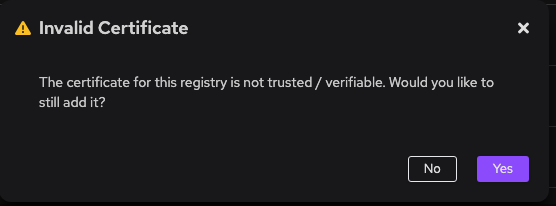
SSH into the Podman Machine to edit
registries.conf.$ podman machine ssh [optional-machine-name]Open
registries.conf.$ sudo vi /etc/containers/registries.confAdd the insecure registry: Add a new
[[registry]]section for the URL of the insecure registry you want to use. For example, if your insecure registry is located athttp://registry.example.com, add the following lines:[[registry]]
location = "registry.example.com"
insecure = trueIf you have multiple registries, you can add one
[[registry]]block per registry.Save and exit the file.
Restart Podman by the CLI or through Podman Desktop.
$ podman machine stop
$ podman machine start
Prerequisites
- Podman is installed.
Procedure
Add your insecure registry within Settings > Registries.
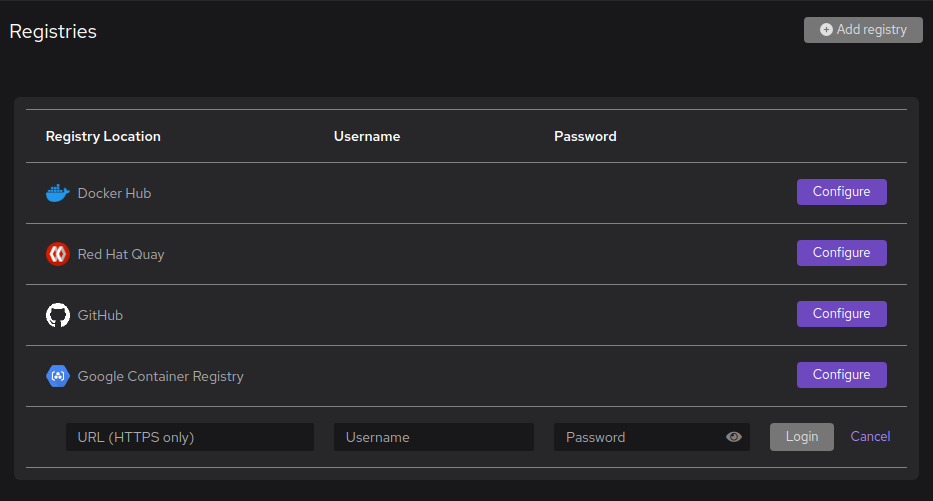
Click "Yes" to the insecure registry warning.
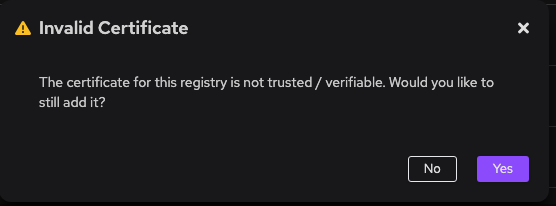
Open
registries.conf.$ sudo vi /etc/containers/registries.confAdd the insecure registry: Add a new
[[registry]]section for the URL of the insecure registry you want to use. For example, if your insecure registry is located athttp://registry.example.com, add the following lines:[[registry]]
location = "registry.example.com"
insecure = trueIf you have multiple registries, you can add one
[[registry]]block per registry:Save and exit the file.
Restart Podman.
$ sudo systemctl restart podman
Verification
- Go to Images.
- You can pull a private image from the registry.
- You can push an image to the registry:
- Build an image with the fully qualified name required for your registry, such as
quay.io/my-repository/my-image,ghcr.io/my-repository/my-image,docker.io/my-repository/my-image, ormy-registry.tld/my-repository/my-image. - On your image line, click .
- The contextual menu has a Push Image entry.
- Build an image with the fully qualified name required for your registry, such as